Your cart is currently empty!
What is Fitts’ Law?

In the world of UX design, every detail matters. From button placement to menu organization, each element contributes to a user’s experience. Fitts’ Law is a fundamental principle that helps designers understand how users interact with interfaces and optimize designs for efficiency and ease of use. This article delves into the intricacies of Fitts’ Law, exploring its core concepts, practical applications, and its impact on creating user-centered interfaces.
Understanding Fitts’ Law: The Science Behind User Interaction
Fitts’ Law, named after psychologist Paul Fitts, is a predictive model in human-computer interaction (HCI) that explains the time it takes a user to move a cursor to a target on a screen. This time is directly influenced by two key factors:
- Target Size: Larger targets are easier to acquire than smaller ones. Imagine a user trying to click a tiny “X” button to close a pop-up; it would take longer than clicking a large, clear “Close” button.
- Target Distance: Targets closer to the user’s starting point (usually the cursor or finger on a touch screen) are easier to reach than those further away. Scrolling down a long page to find a small button requires more time and effort compared to a prominent button positioned at the top of the screen.
The formula for Fitts’ Law expresses this relationship mathematically, but the core concept is simple: Bigger and closer targets are easier and faster to interact with.
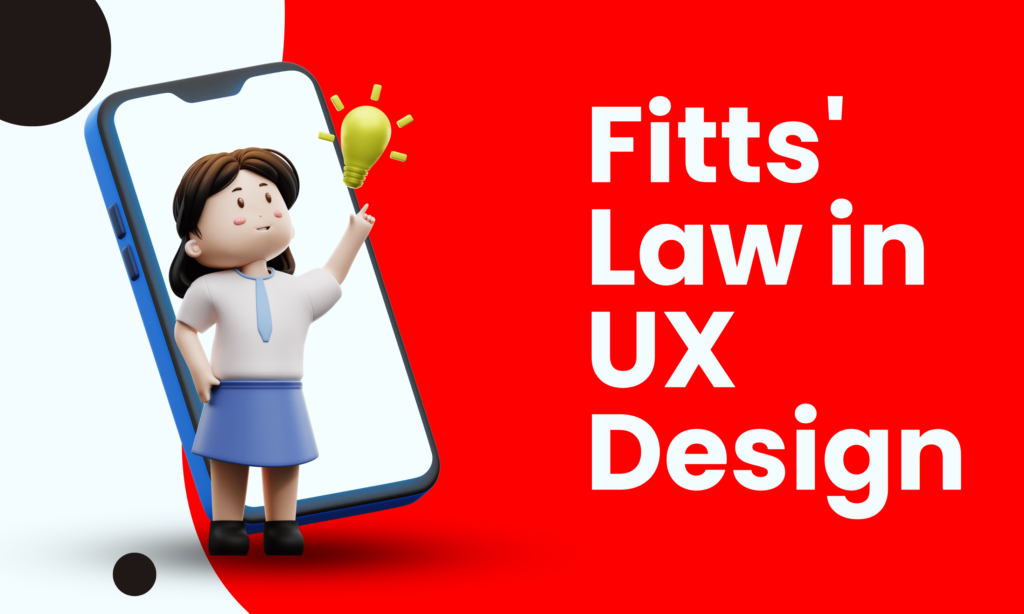
Practical Applications of Fitts’ Law in UX Design
Fitts’ Law is not just a theoretical concept; it has practical applications for every UX designer. Here’s how to leverage this principle to create user-friendly interfaces:
- Button Design: Prioritize clear and large buttons, especially for frequently used actions. Consider the size and placement of call-to-action buttons, form submission buttons, and other crucial user interactions.
- Menu Optimization: Structure menus logically, grouping related items and utilizing larger target sizes for frequently accessed options. This minimizes the time users spend searching for specific menu items.
- Touchscreen Optimization: On mobile devices, Fitts’ Law becomes even more critical. Design touch targets (buttons, icons, menu items) with ample size and spacing to accommodate finger-based interaction.
- Information Hierarchy: Organize information based on its importance, placing high-priority elements closer to the user’s starting point and increasing their size for easy access. This reduces cognitive load and guides users through the interface efficiently.
By implementing these strategies, designers can create interfaces that are intuitive, efficient, and minimize user frustration.
Beyond Buttons: The Broader Impact of Fitts’ Law
While Fitts’ Law is often associated with button design, its influence extends beyond clickable elements. Consider these broader applications:
- Layout and Spacing: Adequate spacing between elements on a webpage or app screen allows for easier navigation and target acquisition. Users shouldn’t feel cramped or struggle to differentiate between clickable elements due to lack of spacing.
- Form Design: Design forms with clear labels, appropriate field sizes, and logical placement of radio buttons and checkboxes. Ensure adequate space between form fields to avoid accidental clicks or confusion.
- Error Messages: Even error messages benefit from Fitts’ Law. Make the “Close” or “OK” buttons on error messages large and clear, allowing users to easily acknowledge the error and move on.
By considering Fitts’ Law holistically, designers can create a seamless user experience across every touchpoint of the interface.
Conclusion: Optimizing User Experience with Fitts’ Law
Fitts’ Law is a powerful tool in the UX designer‘s arsenal. By understanding its core principles and applying them strategically, designers can create interfaces that are intuitive, efficient, and minimize user effort. From button design to information hierarchy, Fitts’ Law guides the creation of user-centered interfaces that prioritize ease of use and foster positive user experiences. By integrating this knowledge into the design process, designers can ensure their interfaces are not just aesthetically pleasing but also functionally effective, ultimately leading to a successful product and satisfied users.





Leave a Reply